How To Save Flash Videos From YouTube
Every video posted in YouTube has its own video identification code.
The eleven digits of both upper and lower cased alpha-numeric video identification code is used to watch videos via YouTube’s website or embed them into other websites.
To download the videos via KeepVid or similar sites, the eleven digit video identification code is still useful, but in case of KeepVid crashes, user has to “kick it old school style” by reading YouTube video’s page source.
Using the F-16 Crash video (http://www.youtube.com/watch?v=b4Knsa7kBPE) as an example, here is how to save videos from YouTube “old school style”.
In Firefox browser, open “View Page Source” and do a text search for
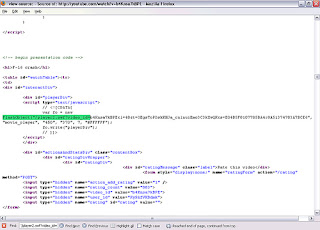
player2.swf?video_id=
For this example video, its public video identification code is b4Knsa7kBPE, but the internal prolonged video identification code is
b4Knsa7kBPE&l=48&t=OEgsToPDskI3D6CVWsTxEa4BzcTHKXc7
&s=E04B5F8107785BA4:8A51374783A7BCE6
Keep in mind that the code between “&t=” and “&s=” may be session-sensitive and changed every time the video is accessed.
To save the video, the URL path format is
http://www.youtube.com/get_video?video_id=prolonged_video_identification_code
By paste the above URL into browser would not download the video. The best way is to paste it into an email and send it to oneself.
The default file extension assigned by email clients (Gmail, Thunderbird, Outlook) when saving the video is html (hypertext markup language), change it to flv (flash video).
Media players like VLC can play flv files stand alone. To convert flv video to other formats like Audio Video Interlaced (.avi), Quicktime (.mov) or Windows Media (.wmv), use CinemaForge.
Update1: Keepvid.com can direct download videos from Google Video, YouTube, IFilm, Putfile and various other sites.


0 Comments:
Post a Comment
Subscribe to Post Comments [Atom]
<< Home